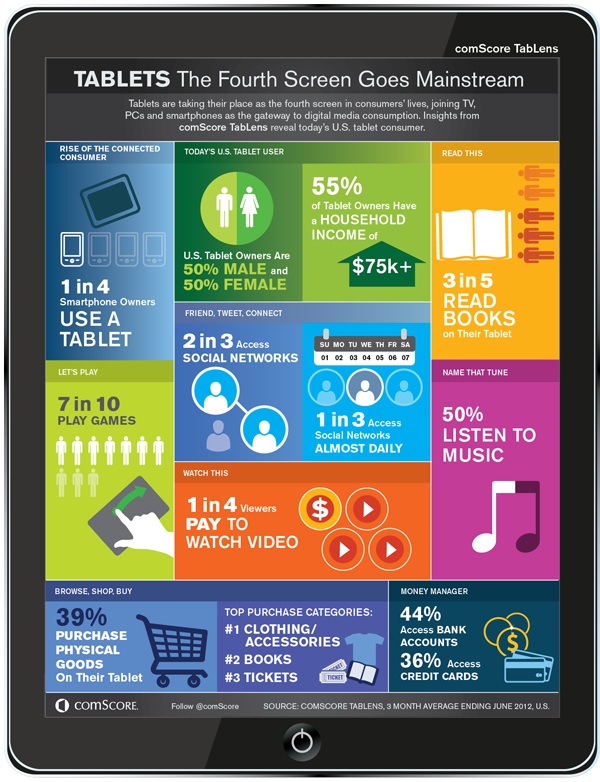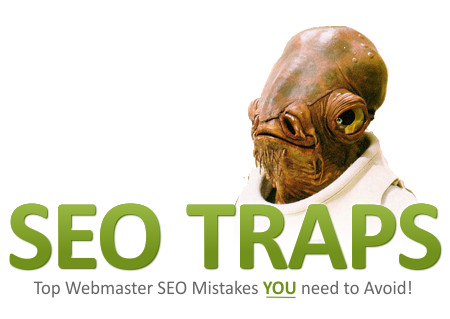Comscore and Quantcast – How they work and why they are the gold standard of guess-work.
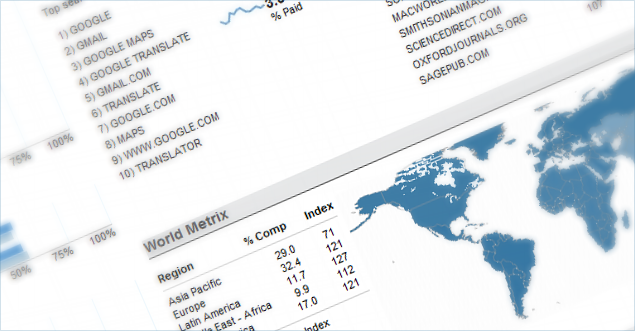
Greetings sports fans, welcome to another post that I hope will either spark some discussion, open some eyes or perhaps help me understand this situation in a different light, granting it some legitimacy a bit heavier than the feather-weight I feel it has. It is often said that comScore is the gold standard of measured site metrics used by advertising agencies when they make their digital media buy decisions, shortly followed by Quantcast. These companies have the power to influence multi-million dollar decisions that can potentially be made based on their demographic reports.
I deal with comScore and recently Quantcast on a regular basis, and quite honestly I’ve come to the conclusion that they are really nothing more than peddlers of educated guesses. I also feel that the possible error-range in their evaluations has the potential to me massive, hence unfairly denying someone possible revenue dollars due to their metrics net being too small. I often scratch my head wondering, how in god’s green earth did these guys get so influential in the world of advertising? Really good PR I guess. I also often wonder just how far is the line pushed when polling the demographic data they gather in the efforts for online accuracy supremacy.
I would say one of the biggest errors the digital ad industry makes is confusing or blurring the lines between actual site metrics, vs site demographics beyond what is provided in the browsers header information. Let me be very clear here, the ONLY way a site can truly know the age, race, income or favorite beer of any given user is if that user enters it in a form and clicks enter. Anything beyond that, is quite honestly guesswork.
Site Metrics
Real site metrics easily defined is the collection and reporting of REAL visitor data to your website by a piece of analytical software, the most popular in the world being Google Analytics. GA uses the REAL data from your REAL visitors, records and collects that anonymous data and provides you easy-to-read formats of that traffic information in a vast palette of reporting options.
The site demographic metrics reports you get from comScore are really just educated guesses based on a pool of poll users that are tracked via plugins, web beacons and/or tracking cookies. They then average out that information with the number of uniques and page views you have and their advanced algorithm provides you with Gold Seal demographics… or what I call educated guesswork.
This is also why you can’t marry the data comScore spits out vs actual Google Analytics information. So if your comScore reporting is telling you the median age of your site is 28 and 35% of your audience is gamers, you can’t ACTUALLY track who those people are and what parts of your site they are visiting. You can’t track them because they aren’t real visitors, it’s just a guess.
What is comScore?
comScore is an Internet marketing research company providing marketing data and services to many of the Internet’s largest businesses. comScore tracks all internet data on its surveyed computers in order to study online behavior. You can visit their site at http://www.comscore.com.
How does comScore work?
One of the most common questions asked is how does comScore work? Where do they get the demographics information that almost seems to come out of thin air? Well, they in fact have a couple of primary methods.
comScore is a paid measuring tool, meaning you must subscribe to their services in order to track and report your comScore metrics reports. The website to be tracked must have the comScore tag propagated throughout the entire website in the same way you would a GA code and this will allow comScore to accurately measure your traffic, pageviews and other information that you a standard analytics program would collect. So typically pageviews and unique visitors are quite accurate and should line up with GA numbers, although UVs will likely be a bit lower due to the way comScore measures uniques vs Google Analytics. GA uses actual uniques, comScore magically tracks you and guesses when you are using your work PC, phone and Home PC and then numbers you as a single unique.
When I asked a comScore rep how exactly age is calculated by comScore for the demographics reporting, they confirmed the above:
“Demographic information is gathered from our panel. When someone opts into the comScore panel, they are required to fill out a short questionnaire where we gather demographic information for themselves as well as other people in the HHLD who will be using the metered computer. We then use census populations estimates to project out to the total internet population.”
So how does this part of the magic happen? How does it know what color your poop is, how old your car is and how much you make a year? A couple of ways.
The Research Panel
comScore maintains a group of around 2 million monitored research panelists that run a background monitoring software package that tracks everything they do online. comScore partners up with several technology brands to create and maintain this software, such as Permission Research, Opinion Square and VoiceFive Networks. The users in this group are given benefits for being a panelist, including free software, online storage data, and chances to win cash and prizes from comScore. comScore then uses a series of weights to adjust the statistics so that they have a better reach that reflects US and global browsing than just the two million panel members bring to the table. This is where the guess-work comes in, as well as comScore panelists…
comScore Panelists
comScore regularly recruits panelists through random digital dialing, as well as additional online and offline methods such as polls, quick questionnaires and much more. comScore then uses that data to determine total people online, geographic location, income, age, and other factors and then apply that information to “massage” their research panel stats and generate an accurate global or US demographic.
Additional information about comScore
I sent comScore a request with some of my questions and got back some great information directly from comScore:
comScore measures people and not cookies or IP addresses as your internal data does. The way we do this is as follows:
When a company wants to become unified they sign up and place a beacon (or a tag) on every page of their website. Whenever anyone goes to one of those pages (regardless of whether they’re in our comScore panel or not) our beacon call will place a comScore cookie on the machine. We count these cookies and then we use the people in our panel to understand the following:
- Users deleting or blocking cookies
- Users using multiple browsers per machine
- Users using multiple machines across home and work
- Users using multiple machines at home
- Multiple users on the same machine
- Computer Overlap: An adjustment is applied to the cookie counts to account for usage across multiple machines within the same household.
Based on our findings from the above criteria, we then assign an average Cookie Per Person ratio for that site. This CPP is updated every single month for every single entity we report on.
We then take the following steps to calculate the Unique Visitors:
- We sum up the number of cookies for the particular country we’re measuring and just for Home and Work (so we filter out International traffic, shared computers and mobile devices)
- We use the Cookie Per Person ratio based on the criteria above to calculate Census Only Unique Visitors from cookies
- We use the panel to understand the number of UV’s NOT seen from cookies. Since the site may not have tagged every single page, some UV’s will go unnoticed by cookies.
- We sum the Panel only Unique Visitors and Census Only Unique Visitors to reach Unified Home and Work Unique Visitors
- We use the panel to understand the overlap between people using BOTH home and work computers
- We report the final UNIFIED UNIQUE VISITORS
Page View numbers are calculated by the following:
This measure comes 100% from the tags on your site. We take the raw tag number and filter it from:
- International traffic (if you are only purchasing US data)
- Shared environment/mobile traffic
- Auto refreshes and don’t comply
- Forced viewing (pop-ups….)
- Nedoms (non-essential domains) comScore maintains a list of pages.
- Non human traffic from bots and spiders are also removed
Why the comScore numbers don’t match my Web Analytics data:
- comScore measures unique persons
- Web Analytics “unique” numbers are a measure of unique cookies
- Differences in the numbers come from:
- Users deleting or blocking cookies
- Users using multiple browsers per machine
- Users using multiple machines for home/work
- Users using multiple machines at home
- Multiple users on the same machine
- Web Analytics data totals include approximations of visitors using a combination of IP addresses and user agent when a cookie cannot be dropped.
- comScore filters out the following:
- International data (for US subscribers)
- Non-human traffic (bots and spiders)
- Nedoms (non-user initiated traffic) pop-ups, & partial page loads
- Shared usage environments (internet cafes, libraries, airport kiosks…..)
What is Quantcast?
Quantcast is a media measurement, web analytics service that allows users to view audience statistics for millions of websites. Quantcast Corporation’s prime focus is to analyze the Internet’s web sites in order to obtain accurate usage statistics by surfers from the USA. It is primarily used by online advertisers looking to target specific demographics such as age, income or other traits. You can visit their site at http://www.quantcast.com.
How does Quantcast Work?
Quantcast has a large network with millions of sites running its data collection feeds, web beacons and anonymous cookies, so it can track a person as he/she visits any of the websites in its network, and can build a profile of that person’s browsing habits, and then extrapolate demographics. Quantcast tends to associate themselves to the way search engines examine how webpages are interlinked, and thereby determine relevancy within it’s network and the demographics they collect. You can read more about what they do from a company perspective at http://www.quantcast.com/how-we-do-it.
Is it Legal?
Both comScore and Quantcast use proprietary algorithms they use to try to make educated guesses about the age of the user based on their internal measures and then displaying that person the ad. This is again not real data, it’s based on educated guesses based on their own measures and not on the real data of the actual visitor, which is what true analytics use. They can only track anonymous browsing habits… AGAIN, the only real way for a site to know 100% the age of the user is if the user enters their age on the site and submits that information… anything above and beyond that is quite honestly educated guesswork on an internal formula of indicators and measures gathered by web beacons and cookies that track behavioral browsing patterns.
This is actually why Quantcast and other demographic tracking companies have faced numerous lawsuits and privacy violations… they all have to walk a very fine line of how intrusive they can be in their data gathering methods until they start to break the law. It is illegal to gather personal individual data without authorization via cookies, beacons and other tracking means unless the user agrees to it, which is why contest pages etc all have terms and conditions the user has to agree to (one of the reasons anyhow). All general traffic behavior research gathering has to be anonymous and is generally mentioned in website privacy policies, which you can see on just about every company website you can think of. This is why the demographics information from comScore can’t actually be applied to the real analytical data.
Both companies have an extensive history of lawsuits, accusations and general privacy violations as they try to push the boundaries of what they collect and the collection processes. A quick Google Search shows dozens and dozens of privacy violation lawsuits against comScore.
There is no question that online privacy is a farce, and hopefully as individuals continue to see how easily their privacy is exploited online, we learn to keep things closer to the vest. Check out this little blog post by Robert Dempsey about comScore, a bit of an eye opener in case your head is in the sand.
Why do ad agencies LOVE Comscore?
Is it a lack of options? Awesome marketing on comScore’s part? Dominance in the industry? Well, it’s a bit of everything to be honest. We know that it’s nothing but educated guesswork, yet multi-million dollar deals are lost and won because of what comScore has to say, more so than REAL numbers such as the metrics provided by Google Analytics for example. comScore has positioned itself to be the leader in demographic research and through aggressive business propagation and smart marketing have made it as common and standard to digital ad planning as TVs are to a consumer’s home. You may not realize it, but you are likely touched by comScore on a daily basis… when you surf, when you read magazines, when your boss is making decisions that affect you and your company and so much more. It’s used daily in media kits, presentations, infographs, marketing plans and many other mediums for everything from entertainment to purchase proposals.
comScore is everywhere and has become masters of educated guesswork, ninjas of not-so-naked truth and warriors of what’s up online. There is no question that if you plan to work with ad agencies on premium ad buys for your website, you have no choice but to tag with comScore if you plan on playing with the big boys. BUT if you’re concerned about your online privacy and how you are tracked, fact-finding on the practises of comScore, Quantcast and other demographic measuring companies is a scary eye-opener.
How do you feel about your online privacy or about comScore and their metrics? Are you an actual comScore research panel member? Please chime in with your comments by using the form at the bottom of the page and please share this article socially with your friends and connections.
Thanks for reading!
Dan